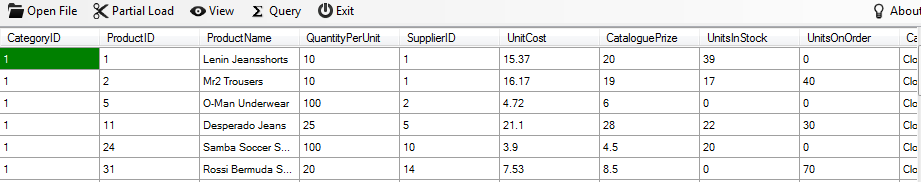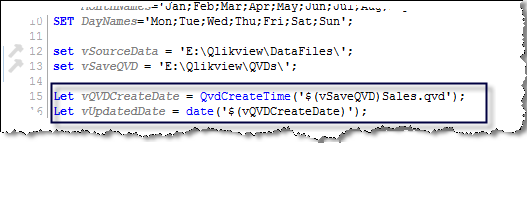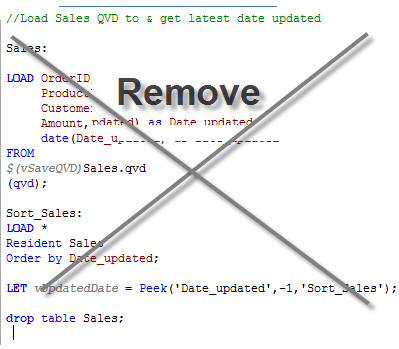A Qlikview QVD file is a binary data file for a single table without a layout or a security. QVD is a native data format used only by Qlikview to read and write data.
QVD file format typically has a small footprint and Qlikview application can read data 10 to 100 times faster from a QVD file than any other data sources. For an application with millions or billions of rows, Qlikview QVD file is the best way to store initial and incremental data loads for that table.
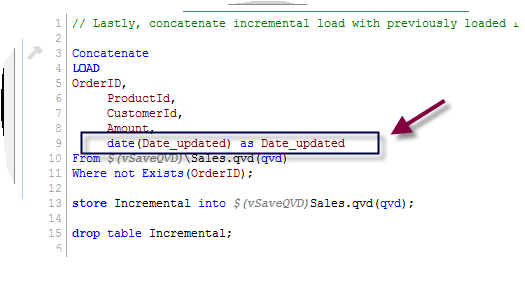 Having said that, the challenge remains to find a suitable partition such as a date field to create an incremental load. In the Qlikview tutorial for an incremental load, I have used a date field and used that date field to perform subsequent incremental data loads.
Having said that, the challenge remains to find a suitable partition such as a date field to create an incremental load. In the Qlikview tutorial for an incremental load, I have used a date field and used that date field to perform subsequent incremental data loads.
This process loads QVD file first and then performs a sort along with PEEK function to get the date field for the subsequent incremental load. For a large data set, sorting is time and resource consuming process. Not to mention, that I have to load QVD again to concatenate data with incremental rows from the source.
Indeed, necessity is the mother of creation. I stumbled upon a useful Qlikview function that came to my rescue. And that function is none other than QVDcreatetime. Normally this function is being used to check if QVD file exists or not. It is very helpful for a data load that depends on existence of a QVD. But I quickly found out that QVDcreatetime function also stores the date as part of the string.
I can store the date from this function into a variable and use that variable to perform subsequent incremental loads.
Create two variables: vQVDCreatetime to extract QVD create time stamp and vUpdateDate to store that string into another variable with a date format.
Remove step to load previously loaded QVD file to perform sort and to PEEK the latest date. Since we are using QVDcreatetime function, this step is unnecessary.
By using QVD createtime function, we have not only simplified incremental data load process but also made our Qlikview script more efficient by avoiding costly sort for a large data set.
Readers: Have you used QVD createtime function either to check if QVD file exists or to extract QVD time stamp?
Elsewhere:
EasyQlik Qviewer via EasyQlik.com
QVD Questions and Answers via Qlikview Notes