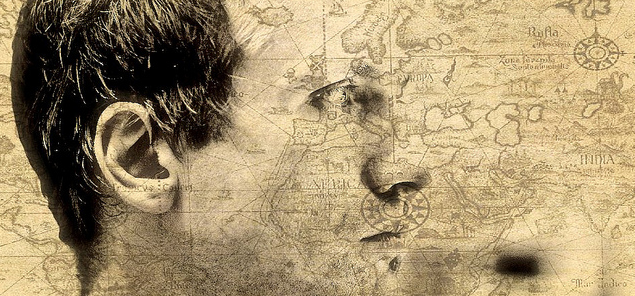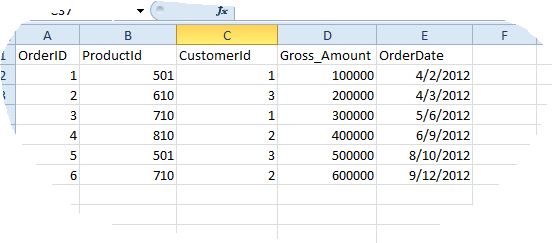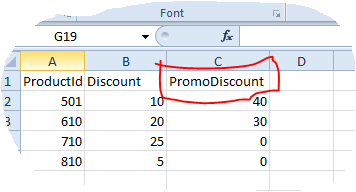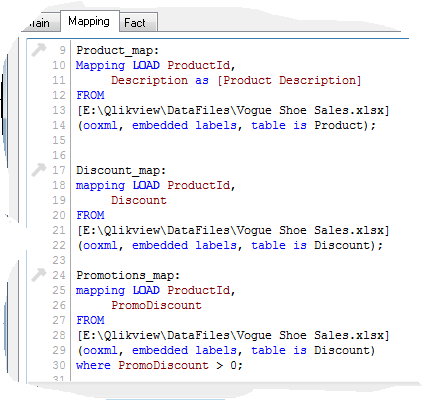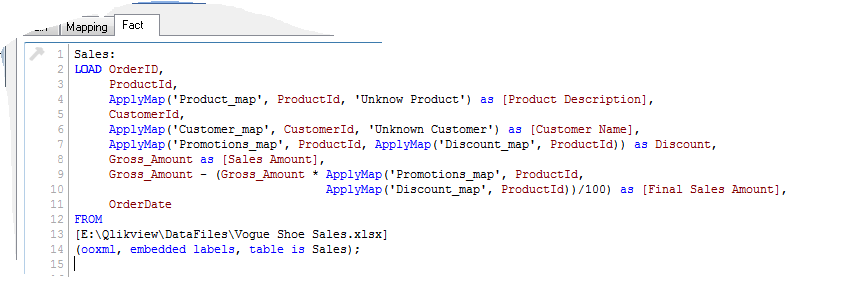Hello there! In this Qlikview tutorial, I will show you how you can perform mapping load using the ApplyMap function.
For those of you who have missed my previous video blog post — showing basics of mapping load in Qlikview — I encourage you to view that video first since the intent of this blog post is to show you how to do a mapping load using the Applymap function, and some tips and tricks that you can incorporate in your next application.
I am using an example of a shoe manufacturing company, Vogue Shoes, selling its products through different major retailers.
Retailers get discount based on the sales volume, but the shoe company also offers promotional discount on products when it has excess inventory in order to promote sales.
We will use our new-found love for the mapping load in Qlikview to apply promotional discount when it exists. We will use nested applymap functions, and even show you how you can use it even in a calculation or an expression.
Let’s begin…
Step1: Create a data set of a shoe company: Sales, Products, Customers, Discount.
Step 2: Create a mapping tab in your script editor and add all the mappings.
Step 3: Using ApplyMap() function, add new fields to the fact table.
You can even take this to a step further by creating a variable for the discount and use it throughout your document, if you need to use this calculation repeatedly.
Elsewhere:
Loading a Mapping Table directly from a QVD via Qlikblog.at