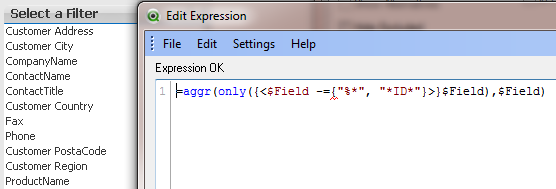QlikView filters are essential for data discovery. A nice visualization without filters can hinder your end-users from uncovering valuable insight or important trends.
One of the conundrums you face as a developer is to provide all the filters your users need, especially if there are many important filters your users need.
Enter dynamic filters. A simple trick that may allow you to show virtually all the filters without cluttering your dashboard.
Add a list box with expression to show $Field system field. We will use AGGR() function and Set Analysis to exclude key fields(In our example, fields with name starting with ‘%’ or fields containing word ‘ID’)
Now, let’s add another list box with a dollar-sign expansion to show field values.
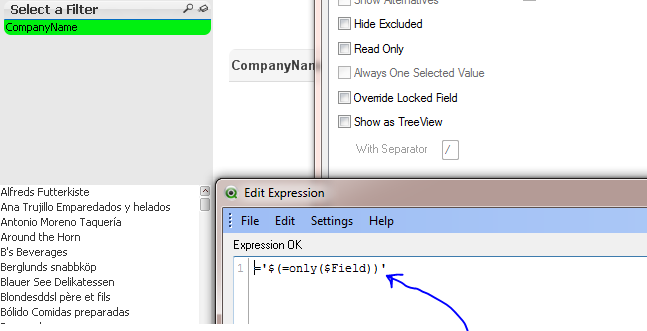
Now, select a field and you will see values for the given field to select from. Once you select values, you can select another field and select values and repeat the process.