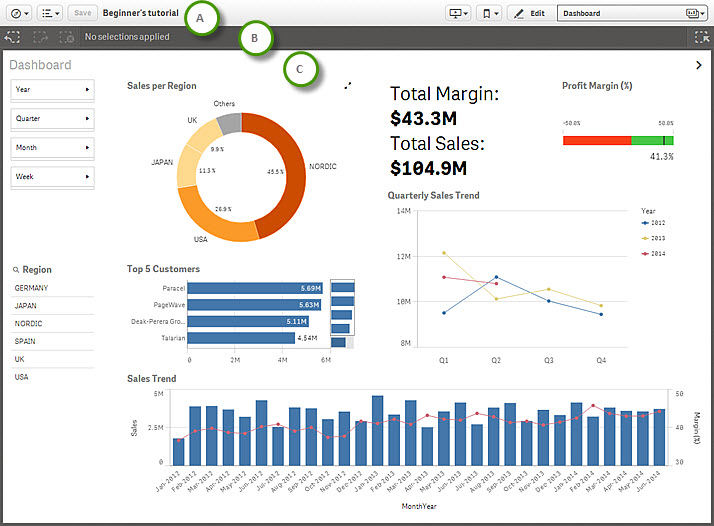 The highly anticipated Qlik.Next has morphed into Qlik Sense. While Qlik Sense Desktop is barely a week old, it has already created excitement for all of us QlikView fanatics.
The highly anticipated Qlik.Next has morphed into Qlik Sense. While Qlik Sense Desktop is barely a week old, it has already created excitement for all of us QlikView fanatics.
With that said, Qlik Sense Server has yet to be released and once that happens, Qlik will have two products — Qlik Sense and QlikView.
What is Qlik Sense?
Qlik Sense is touted as the genesis of the Qlik’s natural analytics™ .It is built on the belief that humans have innate ability to manage vast range of information. We have natural ability to find patterns and to draw inferences that make sense.
While the scripting engine has largely remain same, user interface has been the catalyst force for Qlik Sense.
1. Charts, Fields and Master Items
You don’t have to go through drudgery of making multiple mouse clicks to create a chart or to select a field anymore. Master Items tab contains dimensions, measures and visualizations that can be shared across multiple sheets.
2. Global Selectors
I normally create a filter sheet in my QlikView apps so that user can make selections from various list boxes. Global selectors feature does that by default for every app. Cool!
3. Lasso Selection
Lasso selection feature comes handy when you want to make free form selections within any chart.
4. Storytelling View
Storytelling is one of the crucial aspects of data visualization so Qlik Sense offers storytelling view just to do that elegantly. Simply put, you can take snapshot of any objects from your app and include that in your storytelling view. Nice!
QlikSense vs QlikView
While Qlik Sense is still in its infancy, QlikView will still be used at least for several years to come. With that said, you will have to unlearn things that are so dear to you. I mean it.
For instance, we are all so used to variable and expression overview. I am still struggling to find them in Qlik Sense. How about those of us who are so used to the script editor layout in QlikView?
Also, I was able to open an existing QVW file in Qlik Sense. The script and data model migrated but none of the objects migrated to Qlik Sense. That means, at some point in the future, you will have to rebuild user interface if your company decides to take leap of faith and adopts Qlik Sense.
I am sure that everything will work fine over the course of few years but until then you will have to keep unlearning QlikView to learn Qlik Sense.
I strongly believe that Qlik is heading in the right direction as QlikView’s makeover has been long overdue. Do you agree?
Elsewhere
Qlik Sense – A Quick Primer via Quick Intelligence
Qlik Sense via Qliktips
QlikView and Qlik Sense via QlikView Design Blog




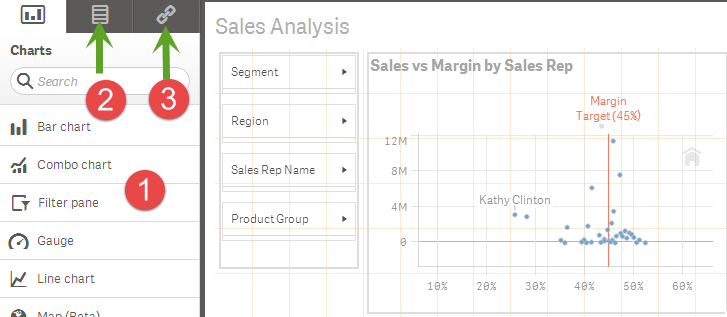
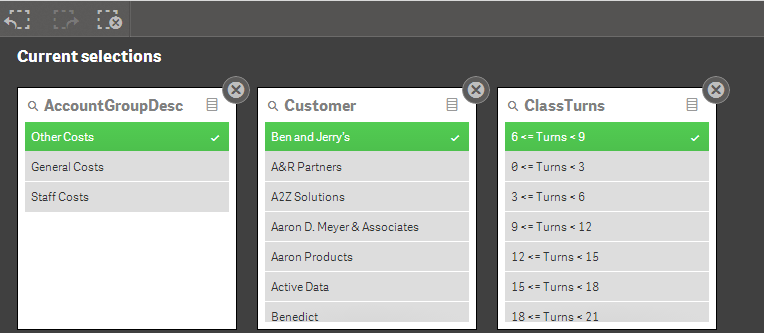
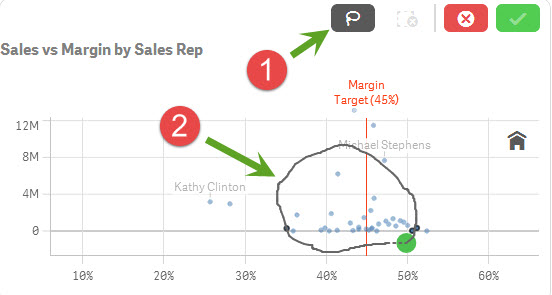
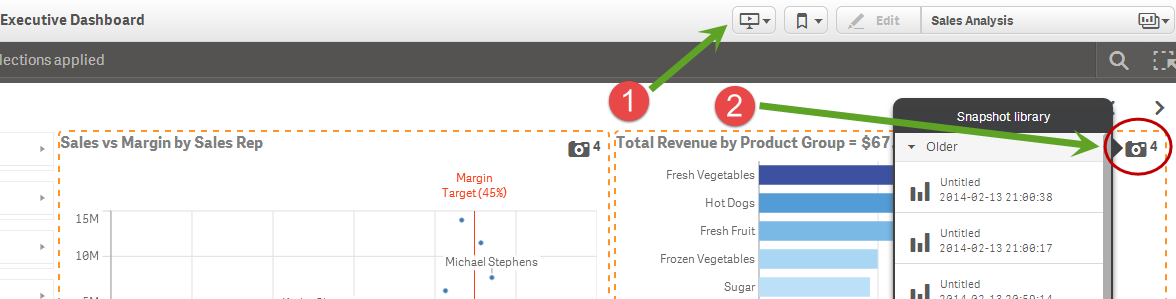

Steve Dark 6:07 am on August 17, 2014 Permalink
Thanks for the mention Shilpan, and for a post that goes into more details about Sense.
Shilpan 5:30 pm on August 17, 2014 Permalink
Steve,
Thanks. I am still learning Qlik Sense but I feel confident about Qlik’s bright future with Qlik Sense.