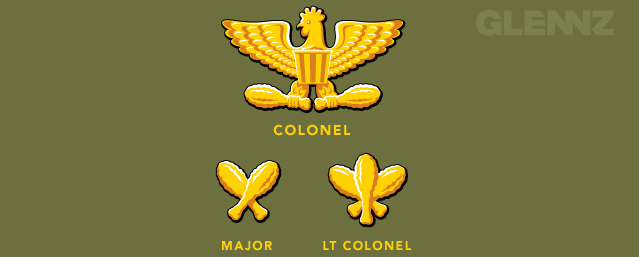
In this tutorial, I will show you how you can use Rank function to display top N values in a pivot table.
Objective:
Out of listed fund investments, our objective is to display top 5 Fund investments by the dollar amount.

Important steps:
1. Create a calculated dimension to display top N values

2. Make sure that you check “Suppress when value is NULL” for the calculated dimension.

That’s it.

photo by: Glenz Tee

kristen 5:57 pm on June 9, 2014 Permalink
How do you add a label to the calculated dimension?
Felipe 2:16 pm on July 29, 2014 Permalink
Hi, Would i like to know how can i get de min and max values of another dimension after get de top 5 values.
For example, i want to get the five biggest Customers of my Companie and then found in that five who, had have the Max discount and who had have the min discount.
A QlikView Tip: How to display top N and bottom N values « Learn Qlikview 2:25 am on November 1, 2014 Permalink
[…] We will be using Rank and AGGR functions to create a calculated dimension. If you are not familiar with these functions then please review my articles on AGGR function in QlikView and how to use Rank function. […]
Eduardo 4:04 pm on December 8, 2014 Permalink
Hi, How could I sum the five or 10 main clients value in the text object??
Thanks in advance
TN 7:43 pm on June 11, 2015 Permalink
Within your top 5 funds by investment, can you calculate how many of those funds fall within those categories? For example, if VTSMX, NAESX, VEURX, VPACKX, and VWEHX were in the top 5, US Stocks category would equal 2, International Stocks = 2 and High Yield Bonds = 1. Is this possible? Thanks for your help!