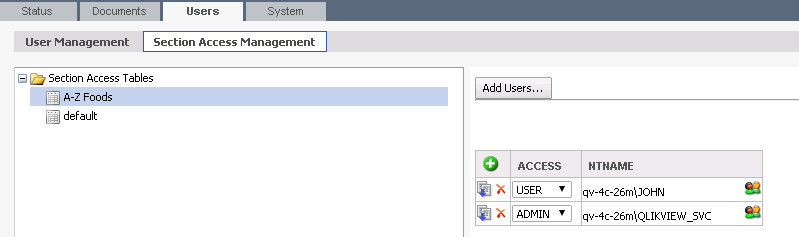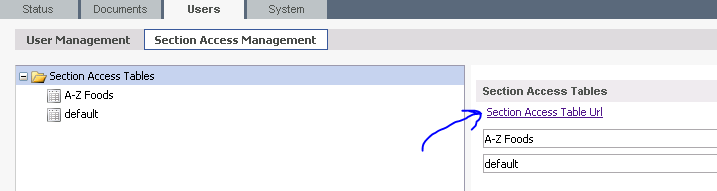QlikView security is a combination of document security and server security. One of the best ways to manage authorization privileges to the data is by implementing Section Access within your document.
That said, Section Access control table can either be an inline table, a database table or a table your QlikView administrator can create and manage within QMC(QlikView Management Console).
Let’s walk through a step-by-step example of how to implement a centralized Section Access control using QlikView Sever and Publisher.
Master QlikView Server and Publisher Administration by enrolling in course just for $49.
Imagine a script with an inline table:
Section Access;
User:
Load *,
upper(NTNAME) as User
;
LOAD * INLINE [
ACCESS, NTNAME
USER, [domain name]\JOHN
ADMIN, [domain name]\QLIKVIEW_SVC
]
;
Section Application;
User_Security_Reduced_Data:
LOAD * INLINE [
Customer Country, User
USA, [domain name]\JOHN
]
;
Now, instead of using an inline table, let’s create a Section Access control table within QMC and use URL as a source in our script.
Once your QlikView administrator creates Section Access control table in QMC as depicted in the diagram, a developer can use URL to use as a source to replace the inline table in the QlikView script.
Let’s replace inline table with centralized URL as source for the Section Access table:
Section Access;
User:
Load *,
upper(NTNAME) as User;
LOAD ACCESS,
NTNAME
FROM
[http://[domain name]:4780/QMS/AuthTable]
(html, utf8, embedded labels, table is [A-Z Foods]);
Section Application;
User_Security_Reduced_Data:
LOAD * INLINE [
Customer Country, User
USA, [domain name]\JOHN
]
;
The advantage of using centralized Section Access table is ease of management and security as only QlikView administrators control this table and they can manage authentication using table within QMC.
Master QlikView Server and Publisher Administration by enrolling in course just for $49.